How to Monetize YouTube with AI – Even If You're Just Starting Out
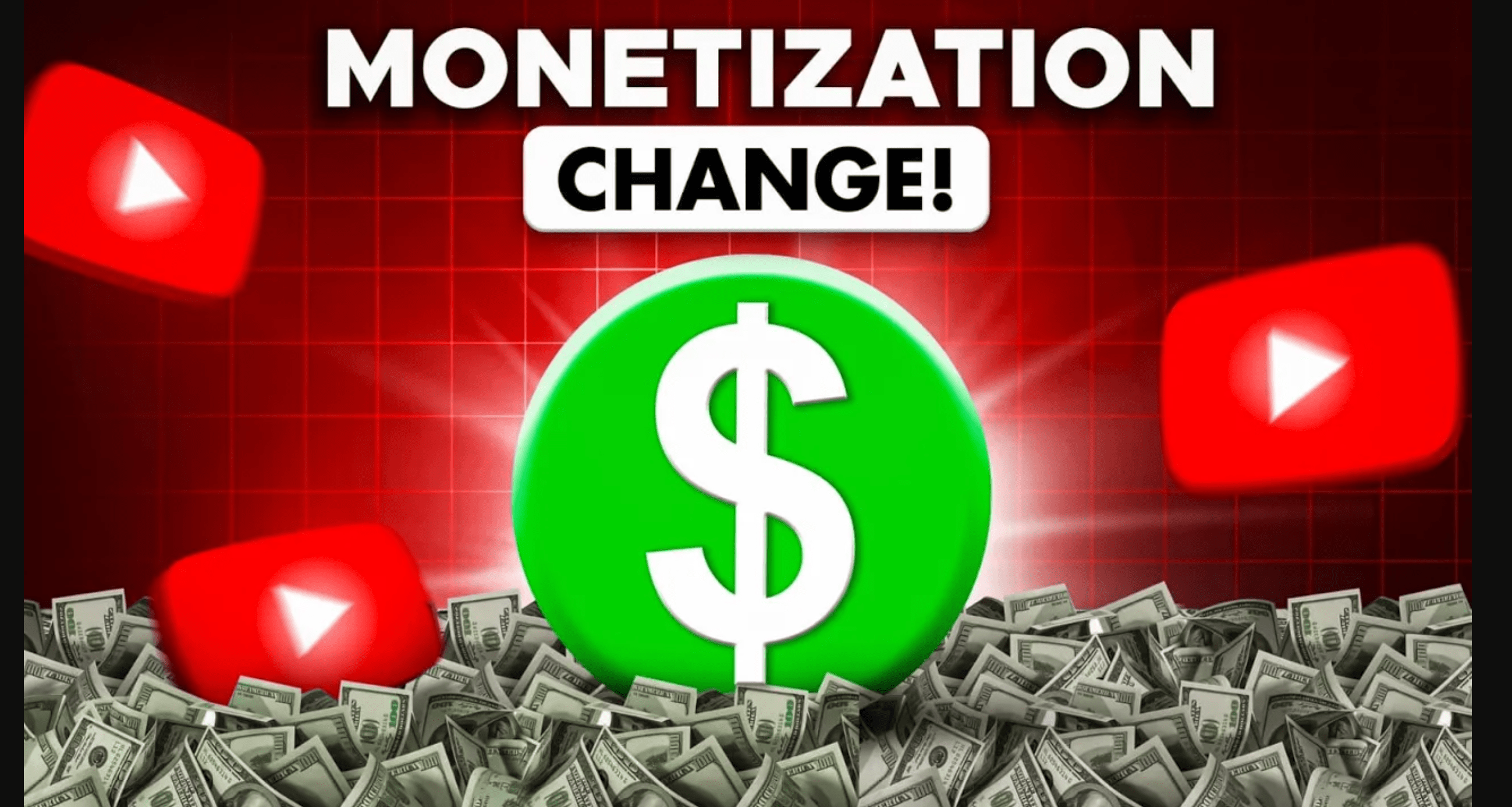
Making money on YouTube sounds like a dream job, and thanks to AI, it's more achievable than ever, even if you don't like being on camera or editing videos.
In 2025, AI can help you create, grow, and monetize a YouTube channel from scratch, with minimal tech skills and zero filming equipment.
Let’s break down exactly how to do it.
Step 1: Understand How YouTube Monetization Works
To make money on YouTube, you typically need:
- 1,000 subscribers
- 4,000 hours of watch time in the past 12 months
Once you meet these requirements, you can apply to the YouTube Partner Program (YPP) and earn money from:
- Ad revenue (Adsense)
- Channel memberships
- Super Chats (live streams)
- Merch shelf
- Affiliate marketing
- Brand deals
- Sponsored content
- Selling digital products or services
💡 Good news: You don’t have to wait for monetization to earn, you can make money even with 0 subscribers using affiliate marketing and digital products.
Step 2: Choose a Niche That Works (With AI Help)
The first step is picking a niche with high demand and monetization potential. Not sure what niche to choose? Let AI guide you.
Use:
- ChatGPT – Ask: “Give me 10 profitable YouTube channel niche ideas with low competition.”
- Google Trends + VidIQ – Research trending topics and keywords
- Exploding Topics – Discover rising niches before they go mainstream
High-paying niches include:
- Tech reviews
- Personal finance
- AI tools/tutorials
- Motivation/self-improvement
- Faceless channels (facts, documentaries, history, etc.)
Step 3: Create Videos with AI (No Camera Needed)
Here’s where AI changes the game: You can make high-quality videos without filming yourself.
Step-by-step AI-powered video creation process:
1. Script Writing
Use ChatGPT or Jasper AI to generate engaging video scripts.
> Prompt: “Write a 5-minute YouTube script on the topic: ‘Top 5 AI Tools for Freelancers in 2025’.”
2. Voiceover
Turn text into realistic voiceovers using AI tools like:
- ElevenLabs – Ultra-realistic voices
- Murf.ai – Professional-quality narration
- LOVO or Speechify – Natural sounding voices for various accents
3. Video Editing
Use stock footage + text animations to build your video.
AI video editors:
- Pictory – Turn scripts into videos using AI-selected footage
- InVideo – Drag-and-drop editor with AI templates
- Runway ML – Advanced video editing with AI features like background removal
4. Thumbnails
Use Canva AI or Thumbnail.AI to generate click-worthy thumbnails.
5. Captions & SEO
- Descript – Automatically adds captions and edits video like text
- TubeBuddy or VidIQ – Optimize titles, tags, and descriptions
> Yes, you can create a complete video without showing your face or even speaking.
Step 4: Upload Consistently and Let AI Schedule & Analyze
YouTube rewards consistent uploads. Aim for 2–3 videos per week.
AI tools like:
- Metricool – Schedule YouTube uploads and track performance
- VidIQ AI Coach – Suggests video topics and analyzes your past content
- Notion AI – Plan content calendar and script storage
Use AI to stay on track without burning out.
Step 5: Grow Your Channel with Smart AI Tactics
Growing on YouTube is hard, unless you know what works and use AI to do it faster.
Growth hacks powered by AI:
- A/B test thumbnails using Thumbnail Test tools
- Use ChatGPT to reply to comments faster and boost engagement
- Translate your videos into other languages using HeyGen or Vidby (reach global audience)
- Repurpose videos into Shorts/Reels with Pictory or Opus Clip
The more content you have, the more YouTube will push your videos. AI helps you scale fast.
Step 6: Monetize – Even with a Small Audience
You don’t need 1,000 subs to earn. Here’s how to start monetizing early:
1. Affiliate Marketing
Mention and link to tools you talk about in your videos (like Canva, ChatGPT, etc.)
- Join programs like Amazon Associates, Impact, PartnerStack
2. Digital Products
Sell Notion templates, eBooks, or guides using Gumroad or Payhip. Promote them in your video description.
3. YouTube Partner Program
Once you reach 1K subs and 4K watch hours, turn on AdSense.
- CPM (cost per 1000 views) varies, finance and tech = $$$
4. Sponsorships & UGC
AI can help you pitch brands:
- Use ChatGPT to write email templates
- Platforms like Collabstr help connect with sponsors
Bonus: Build a Faceless “Cash Cow” Channel
Don’t want to appear on camera? No problem.
You can build an entire faceless YouTube channel using only AI.
Popular faceless video ideas:
- Top 10 lists
- Documentaries
- Motivational quotes with background music
- Celebrity facts
- History or tech explainers
All you need:
- Script: ChatGPT
- Voice: ElevenLabs or Murf
- Footage: Pexels + InVideo
- Editing: Pictory or Descript
- Thumbnail: Canva AI
Upload consistently and scale to multiple channels.
Pros and Cons of Using AI for YouTube
Pros:
- You can create videos fast without being on camera
- AI tools handle editing, voice, and SEO
- Earn money from multiple sources
- Scalable and beginner-friendly
Cons:
- Some AI voices still sound robotic (choose premium ones)
- Overuse of templates may lead to repetitive content
- Success still takes time and consistency
Final Thoughts: YouTube Monetization Has Never Been Easier
Making money on YouTube used to mean expensive gear, a camera presence, and long editing hours.
Not anymore.
In 2025, AI gives you everything you need to create, grow, and monetize a channel, faster and cheaper than ever.
Here’s your 5-step game plan:
- Choose a niche (use AI for research)
- Use AI to script, voice, and edit videos
- Upload consistently using scheduling tools
- Monetize early with affiliate links or digital products
- Scale into multiple channels (if you want)
YouTube isn’t just for vloggers anymore, it’s for strategic creators who know how to use the tools.
And AI is the smartest tool of them all.